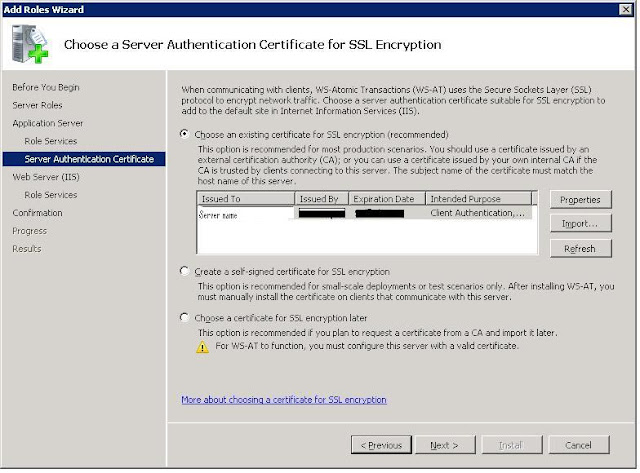This document is focused on hosting a WCF service on Windows 2008 service Windows Activation Server (WAS). This service is utilizing tcp net as binding protocol.
Below are the steps:
Below are the steps:
- Enable Network Discovery
- Create a folder for your service code in root (c:\ MyService)
- Add Roles and features:
- Add Web Service Role (IIS) to server, it will require to add WAS feature. (Figure 1)
- Add Application Server Role, this will require to install WAS feature. (Figure 2)
Figure 2) Adding Application Server Role
Figure 3) Adding WAS Application Server Roles
Figure 4) Choosing Authentication Certificate for SSL Encryption
- Select all items under Security
- Go to Features Expand .NET framework 4.0 Features, check WCF Activation box.(done in previous section)
- Add Network Load Balancing Feature (See Figure 5) There will be another posting to cover setting up NLB.
Figure 5) NLB installation
- WCF Setup: (for more information go to: http://msdn.microsoft.com/en-us/library/ms751402.aspx)
- Register .NET Framework (use Framework64 folder if you are on a 64 bit machine)
- "%WINDIR%\Microsoft.Net\Framework\v4.0.30319\aspnet_regiis" –i –enable
- Register WCF (use Framework64 folder if you are on a 64 bit machine)
- "%WINDIR%\Microsoft.Net\Framework\v4.0.30319\ServiceModelReg.exe" -r
- Virtual Directory Setup (IIS7.0): (for more information to go to: http://msdn.microsoft.com/en-us/library/ms751432.aspx)
- Create Application/virtual directory
- Set additional virtual directory properties
- Set security:
- Add your designated service account myServiceAccount to below User Groups
- Performance Log Users
- IIS_IUSRS
- Firewall setup: http://msdn.microsoft.com/en-us/library/ms751530.aspx
Option 3: Enable a port range in advance. Start the Windows Firewall Control Panel applet
and enable ports 80, 443, 8000-8003 and 9000, which are used by the samples. You can find more detailed instructions in the following procedure. This option is less secure than the others because it allows any program to use these ports, not just the samples
- Chose option 3 from above link.
- Create new Inbound, Outbound rules (named WCF-WF-TCP-Ports)
- Edit site bindings: Run below commands
Command1: %windir%\system32\inetsrv\appcmd.exe set site "Default Web Site" -+bindings.[protocol='net.tcp',bindingInformation='808:*']
Command2:%windir%\system32\inetsrv\appcmd.exe set app "Default Web Site/yourServiceName" /enabledProtocols:http,net.tcp
Use a Meta Data Explorer to explore addresses:
Example client URI for MyService:
Client URI: net.tcp://servername.domain/MyService/MyService.svc
Meta Data URI: net.tcp://localhost/MyService/MyService.svc/mex
- install MSMQ service if needed http://msdn.microsoft.com/en-us/library/aa967729.aspx
- http://msdn.microsoft.com/en-us/library/ms752218.aspx
- http://msdn.microsoft.com/en-us/library/ms751530.aspx
- http://msdn.microsoft.com/en-us/library/ms733768.aspx
- http://msdn.microsoft.com/en-us/library/ms751432.aspx
- http://msdn.microsoft.com/en-us/library/ms751527.aspx