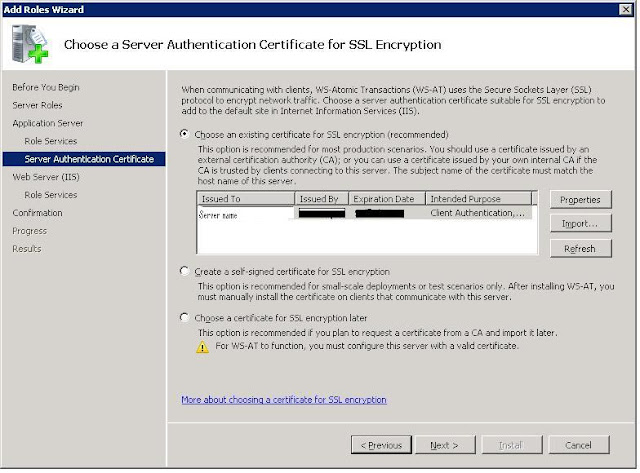Code Camp: http://www.socalcodecamp.com/
Oct 15 - 8:45 AM
Notes:
Oct 15 - 10:00 AM
Notes:
SOLID principles
Single Responsibility Principle:
"There should never be more than one reason for a class to change." — Robert Martin, SRP paper linked from The Principles of OOD
Open Closed Principle
Liskov Substitution Principle
Interface Segregation Principle
Dependency Inversion Principle
Liskov Substitution Principle
Interface Segregation Principle
Dependency Inversion Principle
Oct 15 - 12:15 PM
Notes:
HTML5 is the lingua franca on World Wide Web
Cross browser testing:
Adobe Browser Lab https://browserlab.adobe.com/en-us/index.html#
HTML5 Example sites:
David's HTML5 website: http://neudesic.blob.core.windows.net/azuredesignpatterns/index.html
Google body browser
Suggested Blogs:
Oct 15 - 1:30 PM
Notes:
CSS3:
@media: media query is very powerful feature of CSS3, it queries screen and view from browser.
example: @media: screen and max : after
How to make your web application/site to act like a native application on mobile devices:
1- Add special size images to be used in "Add to home screen" feature of iPhone and etc ...
2- Make all links compatible to app style
3- Use native shell if needed
Oct 15 - 2:45 PM
Notes:
- Use Visual Studio Mobile project MVC4
- Design choices:
1- One size fits all, this is MVC4.0 out of the box
2- Single page mobile app
- JQuery mobile site http://jquerymobile.com/ has great amount of examples and documentations
- Testing Tools:
The ones provided by hardware manufacturer (IOS,Android and Windows)
- Visual studio projects new project on MVC 4.0:
1- Internet Application: One size fit all application
2- Mobile application: this is for one page mobile app
Oct 15 - 4:00 PM
Podcast: http://herdingcode.com/
Notes:
- MVC 4.0 Developer preview is available now.
- Modernizer.js is part of MVC 4.0
- Adaptive rendering
- Targeting mobile, by just creating a file with .mobile extension. layout.mobile.cshtml
- Custom Modes