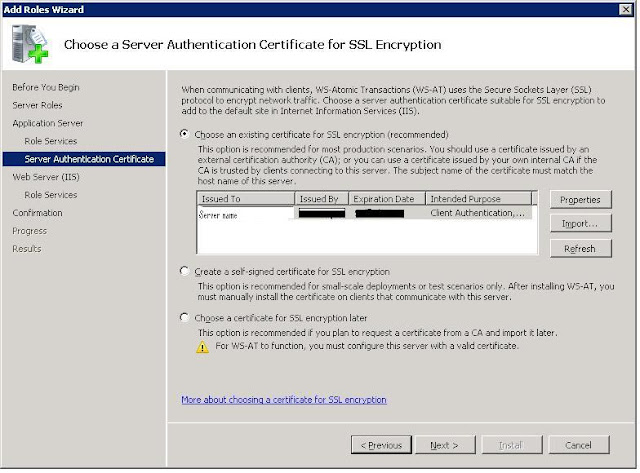It's been a while since I've blogged and it's been a while since I've been to this event but still I wanted to blog about it. Back in October 2010 I attended my first Patterns& Practices Symposium (PnP) in Redmond, Seattle.
Link to: Patterns & Practices Symposium 2010
It was one of the best tech gatherings that I’ve ever attended and I have been to PDC, DevConnection and TechEd! Great crowd of attendees as well as awesome speakers and sessions
Anyway, below is a summary/abstract of the sessions and concepts that were discussed.
Sessions
Enterprise Library Extending
Parallel Programming
Cloud Computing
Windows Phone 7
OData – sesame data browser
Programming principles/Concepts
- Fluent Interface
- Inversion of Control
- DI – Dependency Injection (Unity, Spring or Castle Windsor)
- AOP – logging, exception handling
- CQRS - Command/Query Responsibility Separation
- M-V-VM
- Object Mother
SDLC Processes
Agile + TDD:
- Incremental improvement is the key to clean the old code and avoid massive redesign.
- Boy Scout rule, leave the camp cleaner than when you got it!
- In every check-in improve slightly.
- The only way to go fast is the go well (write good code pays off)
- Code Clean!
- Suite of tests gives you confidence to make changes improve/re-factored.
- Tests are used as documentation.
- Test needs to be designed well, decoupled.
- Manual test is expensive it grows.
TDD+ Validation+ Dependency injection
TDD Side Notes
TDD is the key for high quality code, it guarantees less bugs, it takes a little longer in beginning iterations but it pays off by the end of the project. It enforces developers (junior and senior) to follow the guaranteed path of TDD for quality code.
TDD requires development tool like re-sharper!
Continuous Integration Process:
CI Builds + Runs Test + Runs Code Coverage (95% for BLL, 85% for UI) + Code Analysis
Patterns of Healthy Teams using Visual Studio and TFS
- Turn on Code analysis at CI level, create your custom rule set and store it in TFS to be accessible
- Peer reviews catch about 60% of defects (Barry Boehm)
Options:
1- Peer review
2- Pair program
3- Do micro-reviews, Make check-in notes required, encourages peers to
- Build Notification
- Layer Diagram
- Document code for new developers
- Validate Architecture
- Generate Dependencies
- Set Validation architecture to true at Project properties, which will generate error at CI
Flicker deploys code every 30 minutes
Gmail pushes new features are deployed in 2 days!
Tools
- Visual Studio Layer Diagram
- Visual Studio scrum templates – TFS installation required
- Instant Feature Builder VSIX
- Re-sharper
- Visual studio productivity tool
Summary
Focus of the conference was Agile + TDD + V-M-VM + Repository + Dependency Injection in Silverlight and WPF.